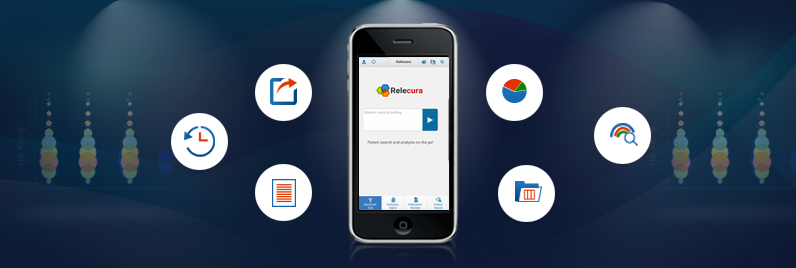
In the past few years, companies have come up with mobile applications of their web-based software and have made things easy for their consumers by enabling easy access through the portable device. Relecura Inc. released its Relecura Mobile application in 2014 to give customers an opportunity to experience our popular patent search and analysis tool on-the-go. The free app was well received by both subscribers and non-subscribers alike. In our endeavor to continuously improve the app, we collected inputs from various users including IP professionals, researchers, students, developers, and even corporate leaders and thereby put in a lot of hard work to come up with a new version of the app. We are now happy to announce the release of Version 2.0 of the Relecura Mobile app. Here are some highlights of the new version:
- Coverage of 100+ geographies
- Simple and intuitive visualization interface
- Added technology and sub-technology categories
- Ability to view the search history
We have incorporated many of the novel search and analytics features of our web-based platform in the Relecura mobile application. Using the app, a user can search for patent-related information and draw insights such as competitive intelligence, technology landscape, top inventors and key geographies.
The following features are available without having to sign up to Relecura:
- Perform quick searches for patents using keywords, company names, and publication numbers. A patent search on “Electric vehicle battery” is as shown below:
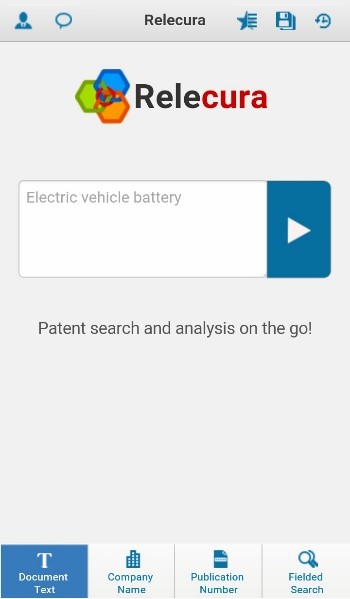
- Get access to millions of patents worldwide with a few taps on your mobile. The Results page shows all patent documents related to the query.
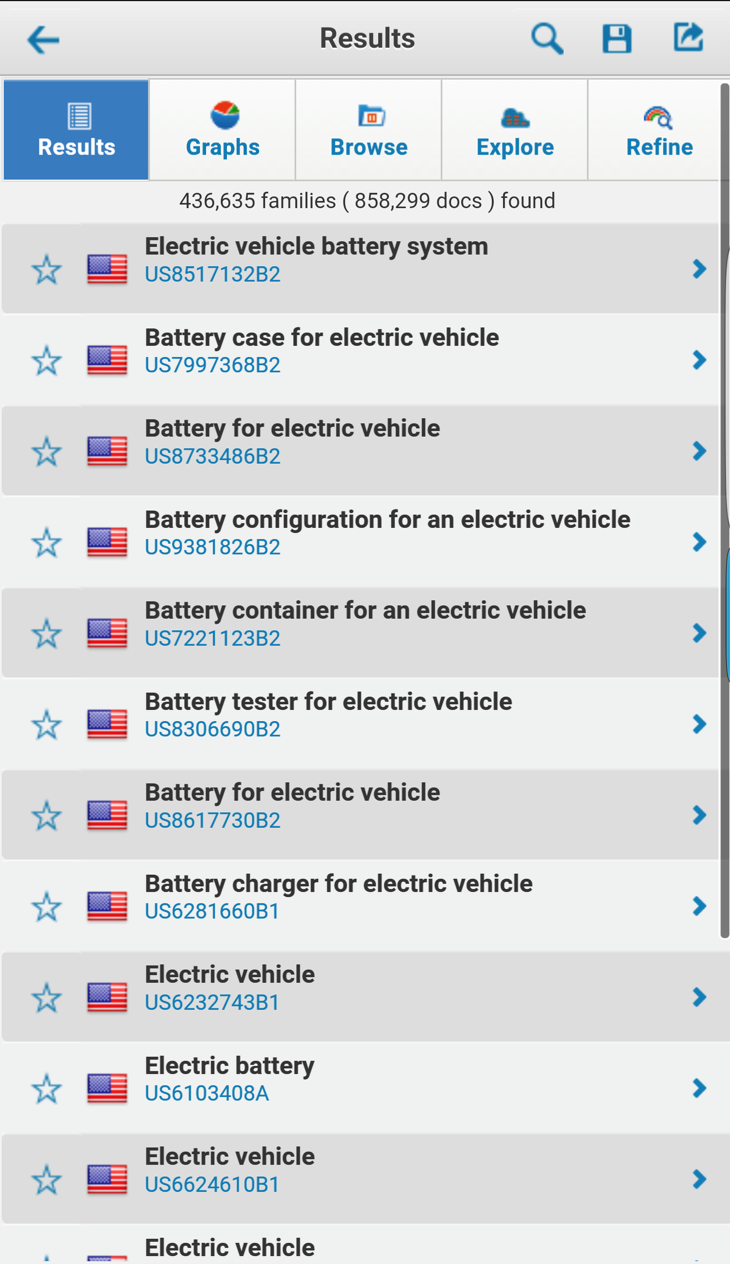
- Visualize the results using various parameters of the patent sets. The Assignees vs Sub-technologies graph shows the companies that own patents for each sub-technology.
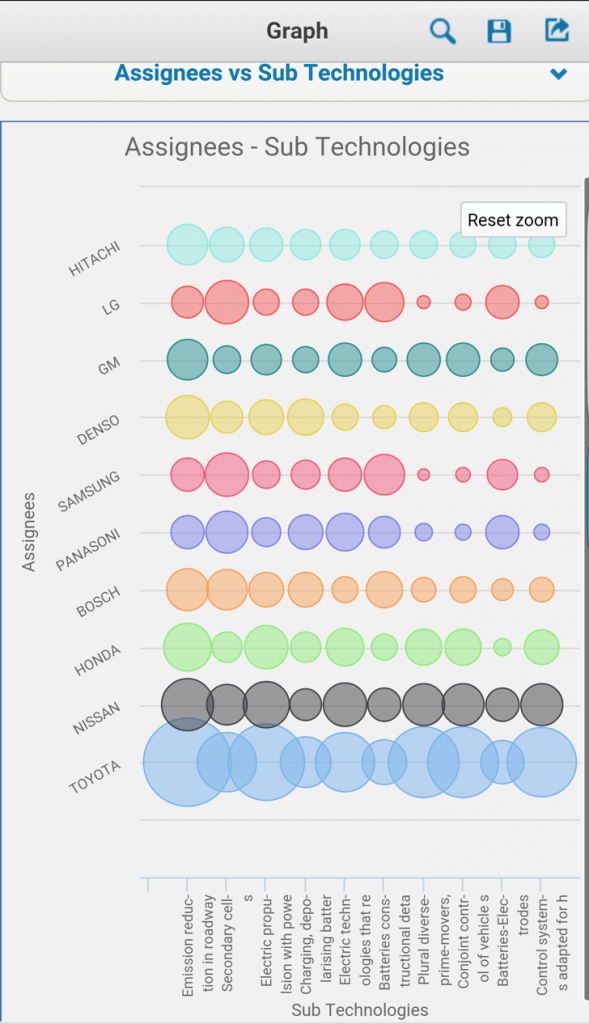
- Refine patent search results using the ‘Browse’, ‘Explore’ or ‘Refine’ options. View the top assignees, technologies, sub-technologies and concepts using ‘Browse’. The following image shows the top assignees for the search results.
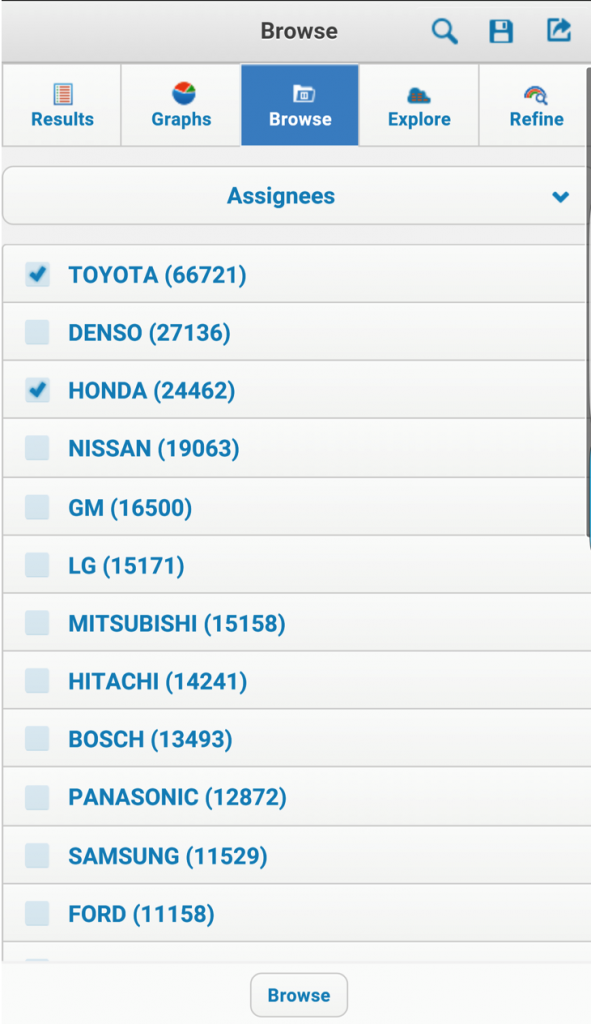 The ‘Explore’ or ‘Refine’ options provide the tag clouds of various parameters like keywords, concepts, technologies, sub-technologies, and assignees. The top technologies and sub-technologies are displayed below in the form of tag clouds and the results can be refined by selecting the appropriate parameter.
The ‘Explore’ or ‘Refine’ options provide the tag clouds of various parameters like keywords, concepts, technologies, sub-technologies, and assignees. The top technologies and sub-technologies are displayed below in the form of tag clouds and the results can be refined by selecting the appropriate parameter.
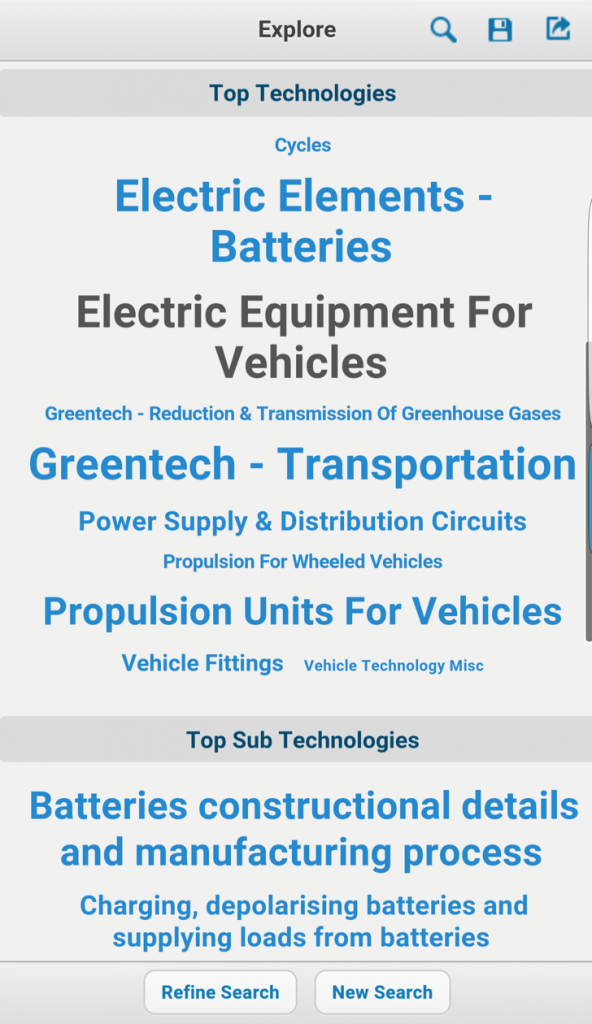
You can freely sign up with a valid email address to access the following additional features:
- Save your patent search results and retrieve them anytime
- Export patent sets through an email (top 100 docs)
- Mark (or highlight) patent documents
- View your search history
Users of the web-based Relecura platform can access their saved projects and searches using the mobile app.
The latest version of the app is now available for download on both iOS and Android. Your feedback is valuable to us. Please let us know what you think of the app and how we can improve it further.
For more details visit www.relecura.com or write to us at info@relecura.com.









