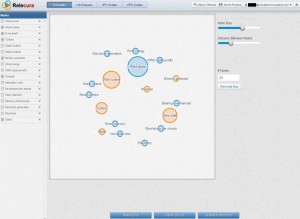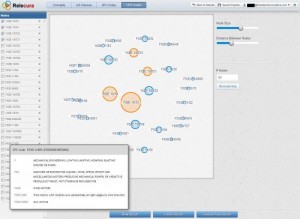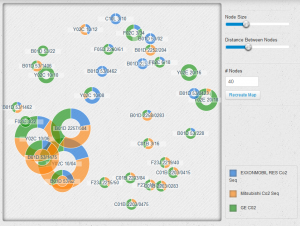One constant thread in our efforts as we develop Relecura, is to incorporate appropriate technologies into the platform that help you go beyond mere keyword search. We seek to quickly guide you to the core ideas that the patent invention addresses, and help you understand the connections between them. How we do this, is by using elements of text analysis and machine learning to extract key concepts from the patent documents. We then, provide these concepts as an additional facet that can be used to search for relevant patents.
Concepts are particularly useful to focus only on relevant patents that were perhaps filed earlier in a different application area. And, as various technologies develop, these older patent inventions may find use in completely new areas. Also, the terminologies used in disparate application areas, may be different; hence, a keyword search will, in all probability, not yield the connected patents. So, a search around patent concepts has a better chance of unearthing such relevant patents.
Through Relecura, you can extend the search around concepts, and get an indication about the proximity between various concepts present in a set of patents. You can similarly analyse the various class codes represented in the patent result set.
Concept and Class Code relationships have been available via the Landscape feature in Relecura for a while. However, we have recently introduced Topic Maps to help you visualize the concepts and class codes for individual result sets. Topic Maps may also be used to view a comparison across multiple portfolios. And, we will soon be putting out a detailed white paper on the use of Topic Maps in Relecura. Do look out for it [Check out our white paper section].
Topic Maps enable you to create visual landscapes of the key concepts and class codes within a single search. Each bubble represents an individual concept or class codes. And, the size of the bubble denotes the prevalence of each in the search result. The proximity of the bubbles indicate the relation of the concepts or class codes to each other.
At a practical level, understanding the relation of the various concepts and class codes aids in the formulation of a comprehensive search strategy. At a higher level, Topic Maps help visualize technology landscapes and compare the technology emphasis of different portfolios. Additionally, these maps can help organizations determine the strengths of their individual patent portfolios as well as identify potential areas for in-licensing or patent acquisitions.
These Topic Maps are interactive; you have the freedom to set the number of concepts and class codes to be displayed. You may also remove certain concepts or class codes from the display. If you click on the bubble, it selects the individual concept or class code. The result set may then be restricted to an appropriate subset or bucketed by applying the refine/remove operation based on the selection.
The above ideas are extended to the comparison of different portfolios as well. Given multiple portfolios (saved as individual searches), you may create Topic Maps for the concepts and codes in a similar manner. This will give you an idea of the comparative strengths and gaps in each portfolio vis à vis the others. We will go into this in more detail in our white paper on Topic Maps in Relecura.